The Common Settings apply to all capture channels. Once these settings have been specified, OK or Apply should be clicked. This tab defines merge capture channels that are specified using a grid.
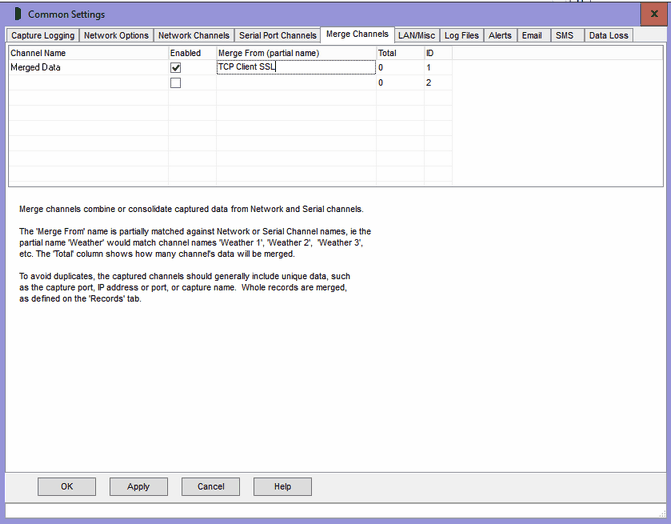
Merging Overview
Merge Channels combine or consolidating captured data from multiple Network and Serial channels. It is effectively an alternate form of capture data Echo. This benefits applications capturing data from multiple sources to separate channels, allowing all data to be displayed in a single window, written to a single log file, and added to a database using a single connection instead of one for each channel. One record at a time is merged, which may be one or more lines depending on the capture channel 'Line or Record End' setting (there is no record setting for merge channels).
Most channel settings apply equally to capture and merge channels, but generally should not be duplicated. Some effort may be needed to avoid duplicate data being merged from different channels. With 'Add Custom Text to Captured Lines', the network or serial channel setting should be used to add a channel name, remote IP address, or device id, while the merge channel could add date and time and serial number so they are unique for the channel.
Note that currently if a merge channel is paused, the capture channels continue but data is not merged.
Note that merging is less important with ComCap5 which has a TCP Multi Server channel type allowing hundreds of remote devices to send data to the sane channel, it was primarily designed for Serial Channels and TCP Server.
Capture Name
The Capture Name uniquely identifies this capture channel, and is displayed on the main window tabs and in the information logs. It may optionally be added to each captured line and may be used as part of the file name for capture logs. Generally, the name should be as short as possible, while meaningfully describing the purpose of the channel. Note Capture Names must be unique for Network and Serial channels.
Enabled
The Enabled tick box determines whether this channel will be captured. If unticked, the channel will not appear in the main window. It’s typically used to temporarily disable a channel without deleting it.
Merge From (partial name)
Specifies the partial name of the network or serial channels whose captured data should be merged to this channel. The Merge From name that is partially matched against Network or Serial Channel names, ie the partial name 'Weather' would match channel names 'Weather 1', 'Weather 2', 'Weather 3', etc, and in the screen capture above the channel 'TCP Server 1468' will be merged from those network channels named 'TCP Server 1468/1', 'TCP Server 1468/2', etc.
Total
This' column shows how many channel's data will be merged, based on the Merge From partial name matching.